How an AI Manga Translator Keeps Layout While Boosting OCR Accuracy
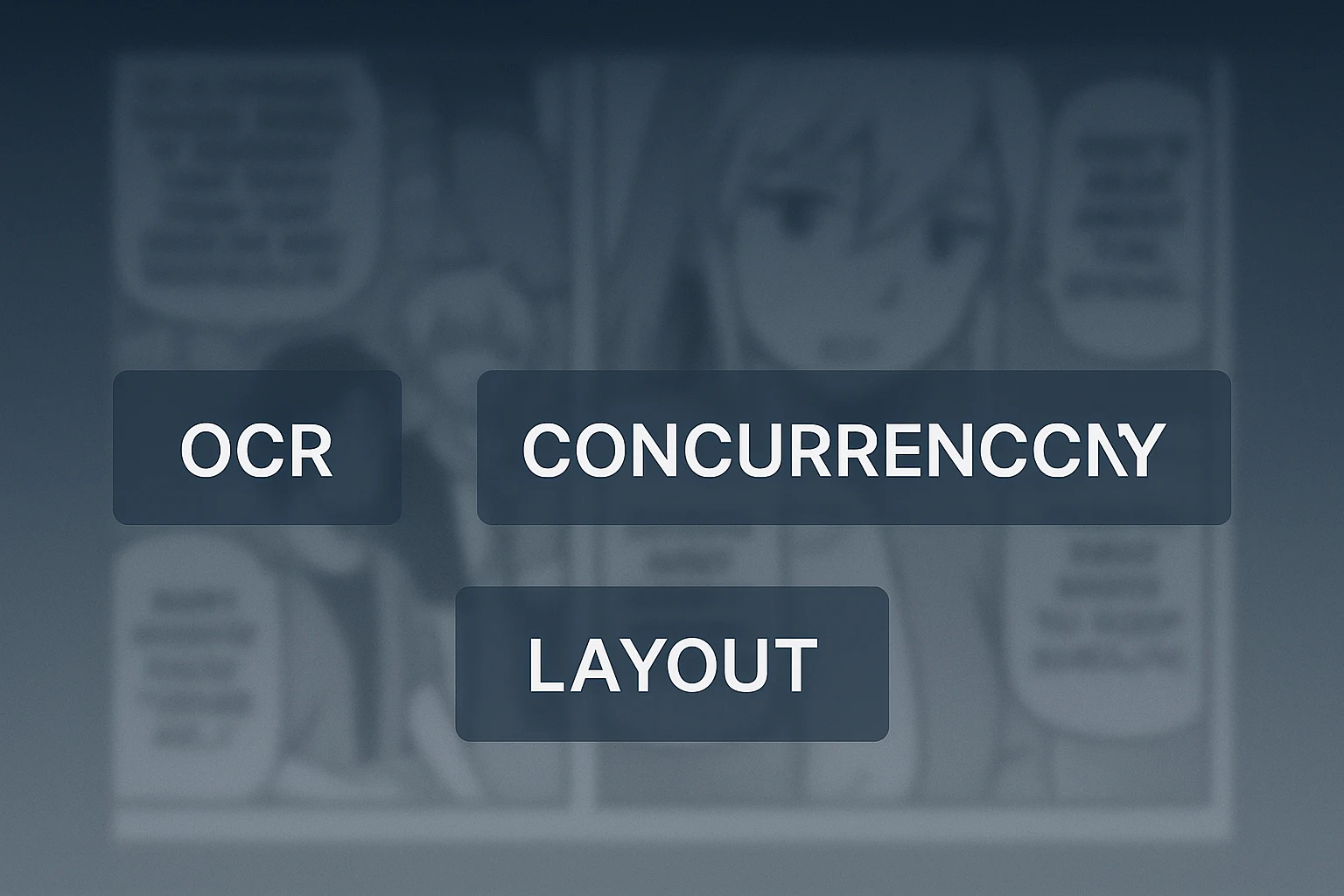
The promise of an ai manga translator is simple: turn a raw chapter into readable, natural text without breaking layouts. This post explains how an ai manga translator combines OCR, parallel processing, and careful compositing to keep pages fast and faithful. If you’ve ever lost speech-balloon positions with generic tools, an ai manga translator will feel like a breath of fresh air.
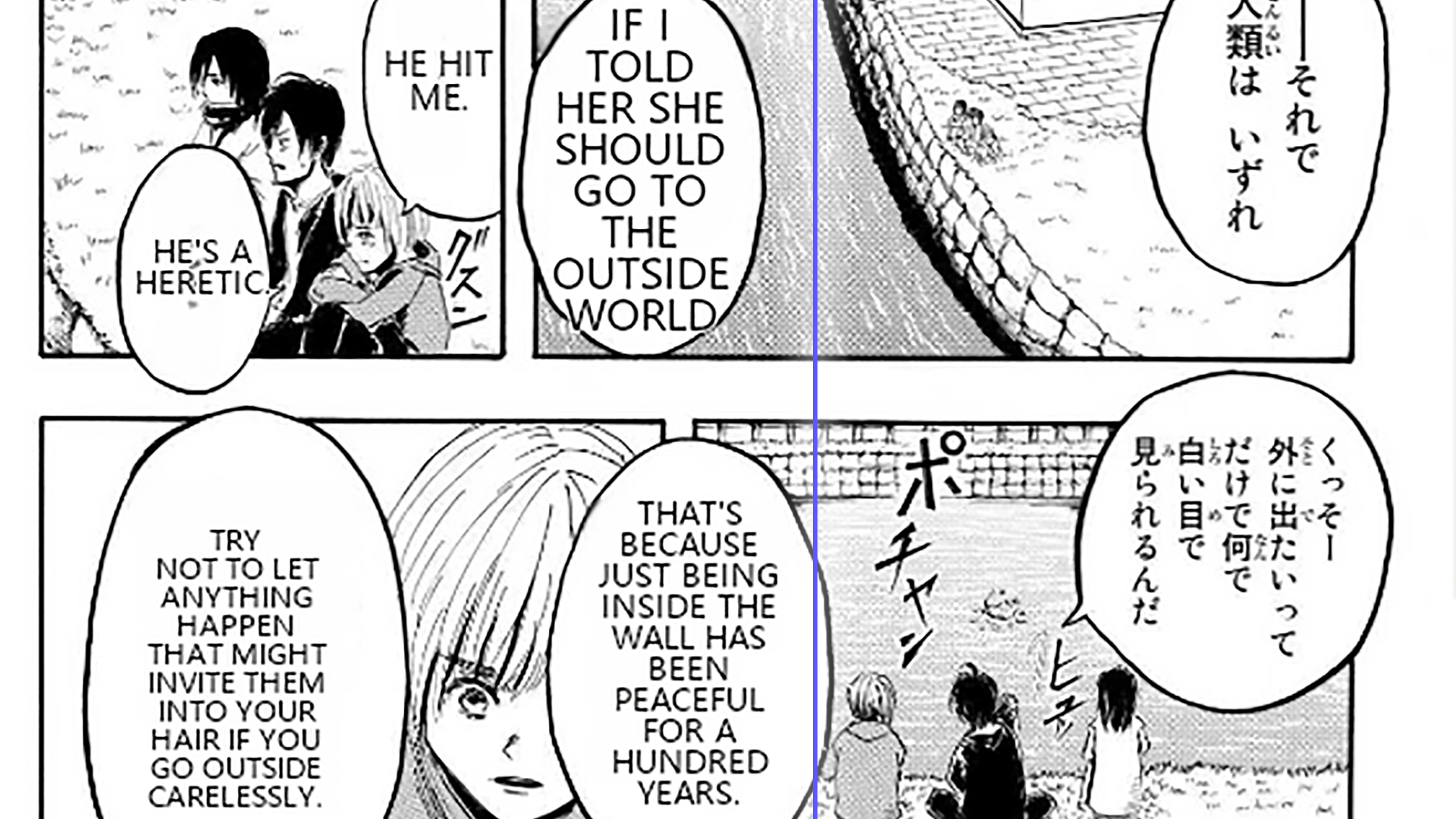
Why layout matters for an ai manga translator
Manga reading is about rhythm and composition. An ai manga translator must respect gutters, bubble placement, and texture. Instead of exporting images to a separate app, an ai manga translator works in place, preserving the page’s visual balance. That’s why readers choose an ai manga translator over screenshot-only approaches.
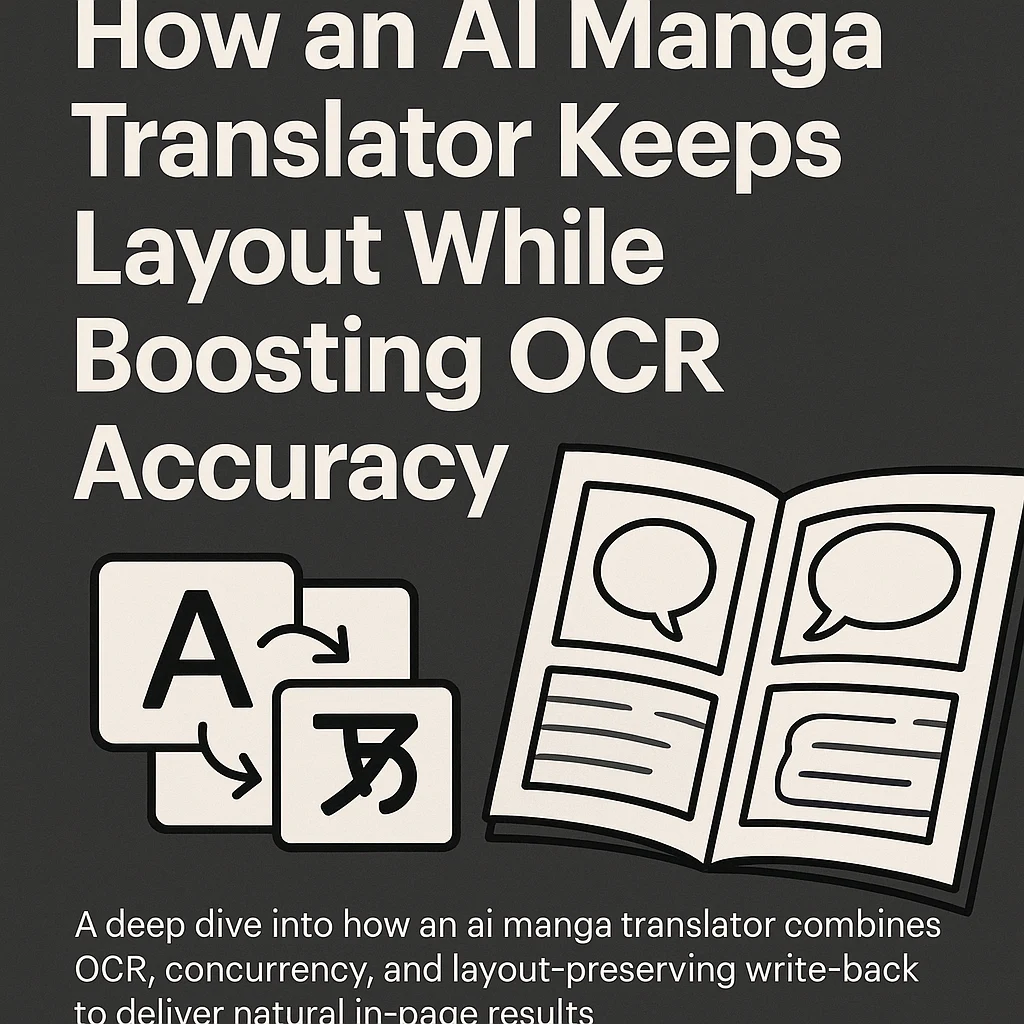
OCR choices inside an ai manga translator
Great output starts with clean OCR. An ai manga translator supports vertical and horizontal text, detects common fonts, and reduces noise that confuses recognizers. When text direction is set correctly, an ai manga translator extracts cleaner strings and produces translations that feel native. The result: fewer edits and more flow.
Concurrency and stability in an ai manga translator
Large chapters need speed. An ai manga translator dispatches several jobs at once, polls progress, and writes back in controlled batches. If a page is heavy, an ai manga translator staggers replacements to keep scrolling smooth. Failures are retried intelligently so readers don’t get stuck.
Handling blob/data URLs with an ai manga translator
Modern sites protect assets behind blob: or data: URLs. An ai manga translator resolves those correctly, so even protected panels are translated and replaced. This is where an ai manga translator outperforms manual tools that can’t see inside the page runtime.
Guardrails: sign-in and credits
Before any request, an ai manga translator checks login and credits. If you’re signed out or at zero, an ai manga translator shows a helpful modal and stops early—no accidental jobs, no wasted time. When topped up, an ai manga translator continues seamlessly.
Practical tips for using an ai manga translator
- Scroll to load images first; an ai manga translator will then pick them up reliably.
- Match OCR to your source direction; an ai manga translator supports typical manga layouts.
- Let the ai manga translator finish chunked write-back for long chapters; you’ll see panels refresh progressively.
Extension vs. web tools
A browser-based ai manga translator that runs as an extension has a clear advantage: it operates where you read. No downloads, no switching, no broken layouts. If you want a turnkey experience, install our extension and let the ai manga translator handle the heavy lifting.
Try it now
Install the extension, open your favorite site, and click Translate. The ai manga translator will extract panels, run OCR, and preserve layout as results appear. Learn more on /ai-manga-translator-extension or compare plans on /price. Once you’ve read a chapter with an ai manga translator, it’s hard to go back.